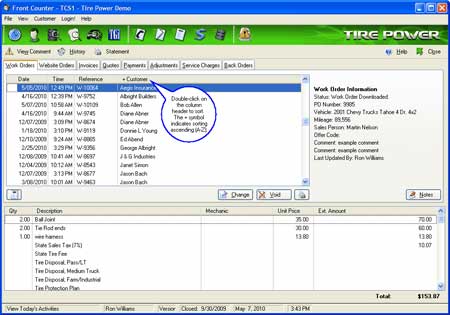The ‘View Today’s Activities’ window is the primary method of managing your day-to-day customer transactions. It gives you easy access to all Quotes, open Work Orders, current Website Orders, today’s Invoices, and today’s Payments. This window is the most used window in the software, so because of that fact, we are constantly trying to make the window better and more efficient. A new bonus feature on this window is the ability to now sort by the column header. For example, during a busy day, you may have many open work orders pile up under the ‘Work Orders’ tab. When the list grows too long, this makes finding a specific customer’s open work order difficult. Now, simply double-click on the column header ‘Customer’ to sort by the customer’s name. Your customers are now sorted by name, so this makes finding the customer’s name a snap. Give this tip a try the next time you need to find a customer’s transaction quickly, so you too can make the most of your Tire Power software. Stay tuned for more tips.