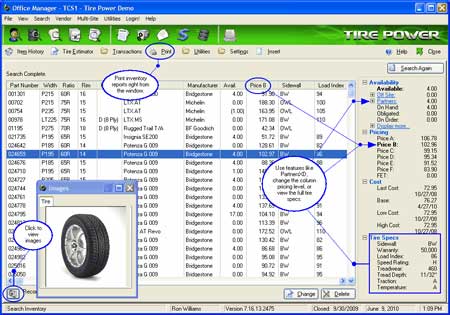One of the most commonly used windows, and most powerful in Tire Power, is the ‘Search Inventory’ window. But do you truly know all of the things this window can do for you? Did you know you can…
- Sort any column, or columns, by simply double-clicking on the column name
- Move the order of the columns by using the ‘Move Column’ feature
- View available product images by clicking on the camera icon
- You can click on any price level on the right which will update all prices displayed in the price column
- When you highlight any item, its specifications will display over at the bottom right of the window
- For multi-site customers, under the ‘Availability’ section, you can see in real-time your other stores current on-hand inventory
- For PartnersXD® users, inventory from any source, including your wholesaler, is displayed in the ‘Availability’ section, in real-time
- Print your inventory reports right from the window, and best of all, you can print in the order you have sorted your search results
- Use the ‘Item History’ button to easily view all activity for the selected item
- Use ‘Tire Estimator’ to quickly quote a “4 and out the door” price for tires
…and TCS is still not done. We have plans for new features and many more additions. So when you get a chance, take a fresh look at your software, especially the ‘Search Inventory’ window, and make the most of your software.