As software developers, our job is to design and build applications which are easy to use, work reliably, adhere to industry standards and are intuitive to use. In the Tire Power suite we try our best to keep it simple! But it is not always easy to make clear all the choices available for the end-user. This is why we work so hard on creating great documentation! No matter where you are in Tire Power just click the F1 key to get context-sensitive help.
The Help File contains:
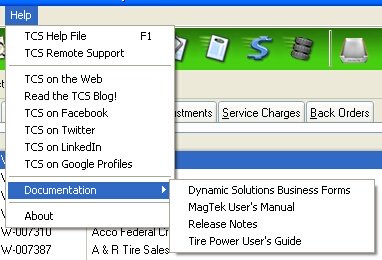 Our support team has done a great job in creating a help file which can lead you through the Tire Power applications. The Help menu (see image) is also full of helpful links! The TCS Help File takes you to the Help File. The TCS Remote Support is our support client we use to connect directly to your PC and provide instant one on one support. There are also links to the TCS website, TCS blog, our social media sites, documentation and the About window.
Our support team has done a great job in creating a help file which can lead you through the Tire Power applications. The Help menu (see image) is also full of helpful links! The TCS Help File takes you to the Help File. The TCS Remote Support is our support client we use to connect directly to your PC and provide instant one on one support. There are also links to the TCS website, TCS blog, our social media sites, documentation and the About window.
The Help File is also available under the Documentation menu as a PDF (Tire Power User’s Guide) along with the release notes from the current version and other 3rd party vendor documentation.
So the next time you are scratching your head trying to figure out what you are missing…just click F1! Help is truly only one click away!