Are you making the most of your Tire Power software? Keeping abreast of new or not so obvious features can enhance your experience with the software, and make you and your employees more efficient. In this continuing series of blogs, we will shine the spotlight on these features in order to help all our users make the most of their software.
A new feature we have recently added in Tire Power is the ability to sort the list of vehicles assigned to a customer on the ‘Search Customers’ window. On this window, once the customer is selected on the left of the screen, the vehicles assigned to this customer are listed to the right.
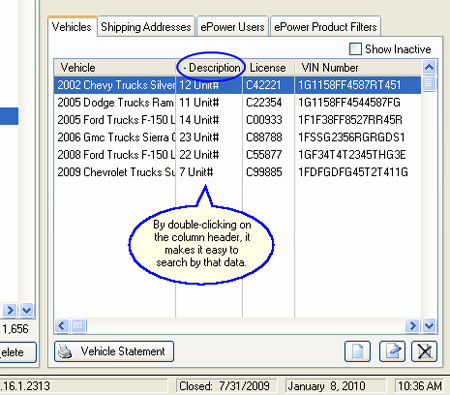
Typically, if the customer only has a few vehicles assigned to them, it is not a big deal to see the desired vehicle and then select it to view the vehicles history. However, if you are dealing with a customer with a vehicle fleet, a car lot, etc., you may have so many vehicles listed that finding the vehicle you are looking for can be a challenge. With the ability to now sort the vehicle list by any of the columns, this will greatly speed up the search process. Simply double-click the column header of the desired column, and your list will be sorted by the data in the column. For example, in the image above, we were searching for a vehicle based on the unit number. Since we keep the unit number information in the description column for the vehicle, by double-clicking on the ‘Description’ column header, we sorted the list by the unit number making it easy to view the list and select the vehicle we needed. In this case, there really were not many vehicles to search from, but imagine if this customer had a list of 150 vehicles or more to search through. Being able to sort this list would speed up your search process tremendously. The next time you need to search a customer’s vehicle list from ‘Search Customers’, give this tip a try and let us know what you think. Stay tuned for more tips.