Are you making the most of your Tire Power software? Keeping abreast of new or not so obvious features can enhance your experience with the software, and make you and your employees more efficient. In this continuing series of blogs, we will shine the spotlight on these features in order to help all our users make the most of their software.
A new feature we have recently added in Tire Power is the ability to sort the list of vehicles assigned to a customer on the ‘Search Customers’ window. On this window, once the customer is selected on the left of the screen, the vehicles assigned to this customer are listed to the right.
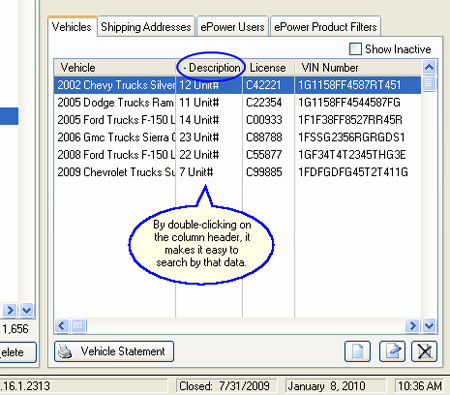
Typically, if the customer only has a few vehicles assigned to them, it is not a big deal to see the desired vehicle and then select it to ...[more]
Are you making the most of your Tire Power software? Keeping abreast of new or not so obvious features can enhance your experience with the software, and make you and your employees more efficient. In this continuing series of blogs, we will shine the spotlight on these features in order to help all our users make the most of their software.
A new feature we have recently added in Tire Power is the ability to sort the list of vehicles assigned to a customer on the ‘Search Customers’ window. On this window, once the customer is selected on the left of the screen, the vehicles assigned to this customer are listed to the right.
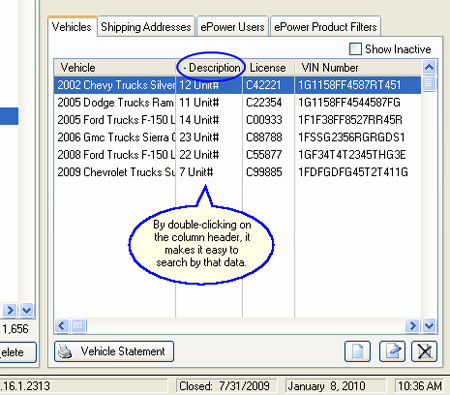
Typically, if the customer only has a few vehicles assigned to them, it is not a big deal to see the desired vehicle and then select it to ...[more]
Are you making the most of your Tire Power software? Keeping abreast of new or not so obvious features can enhance your experience with the software, and make you and your employees more efficient. In this continuing series of blogs, we will shine the spotlight on these features in order to help all our users make the most of their software.
A new feature we have recently added in Tire Power is the ability to sort the list of vehicles assigned to a customer on the ‘Search Customers’ window. On this window, once the customer is selected on the left of the screen, the vehicles assigned to this customer are listed to the right.
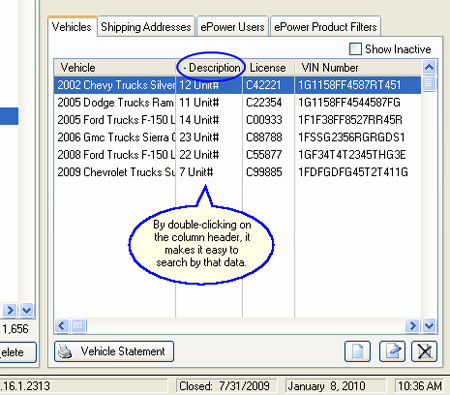
Typically, if the customer only has a few vehicles assigned to them, it is not a big deal to see the desired vehicle and then select it to ...[more]
Are you making the most of your Tire Power software? Keeping abreast of new or not so obvious features can enhance your experience with the software, and make you and your employees more efficient. In this continuing series of blogs, we will shine the spotlight on these features in order to help all our users make the most of their software.
A new feature we have recently added in Tire Power is the ability to sort the list of vehicles assigned to a customer on the ‘Search Customers’ window. On this window, once the customer is selected on the left of the screen, the vehicles assigned to this customer are listed to the right.
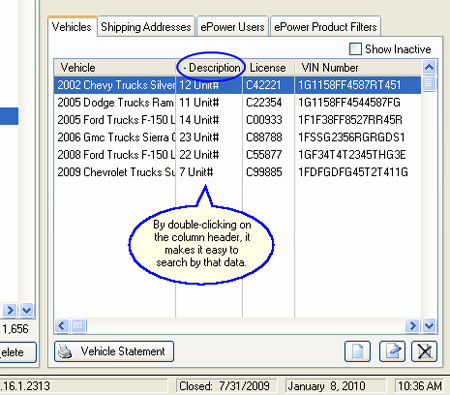
Typically, if the customer only has a few vehicles assigned to them, it is not a big deal to see the desired vehicle and then select it to ...[more]