Running batch customer statements is easy in Tire Power. Tire Power gives you many different options for printing your statements, allowing you to have the information on statements your customer’s desire. Below is a list of the different options you have to choose from.
Customer Type
Choose from different types of statements
Choose from 3 different envelope styles.
Choose from 2 different printing styles.
The big plus is that you can print additional transaction infor ...[more]
Running batch customer statements is easy in Tire Power. Tire Power gives you many different options for printing your statements, allowing you to have the information on statements your customer’s desire. Below is a list of the different options you have to choose from.
Customer Type
Choose from different types of statements
Choose from 3 different envelope styles.
Choose from 2 different printing styles.
The big plus is that you can print additional transaction infor ...[more]
Running batch customer statements is easy in Tire Power. Tire Power gives you many different options for printing your statements, allowing you to have the information on statements your customer’s desire. Below is a list of the different options you have to choose from.
Customer Type
Choose from different types of statements
Choose from 3 different envelope styles.
Choose from 2 different printing styles.
The big plus is that you can print additional transaction infor ...[more]
Running batch customer statements is easy in Tire Power. Tire Power gives you many different options for printing your statements, allowing you to have the information on statements your customer’s desire. Below is a list of the different options you have to choose from.
Customer Type
Choose from different types of statements
Choose from 3 different envelope styles.
Choose from 2 different printing styles.
The big plus is that you can print additional transaction infor ...[more]
One of the many powerful tools inside of Tire Power software’s point-of-sale is the “Tire Estimator” tool. This feature allows you to quickly and easily give a customer who is either on the phone or in front of you a “4 and out the door” price on tires. From here you can create a quote, work order or invoice in one simple step by using one of the buttons at the bottom left of the window. Depending on what type of business you are (retail vs. wholesale for example) there are different ways you will want to setup the “Tire Estimator” to work for you. There are several options to consider when setting this tool up. For example the default price class, tax group and package which will be used.
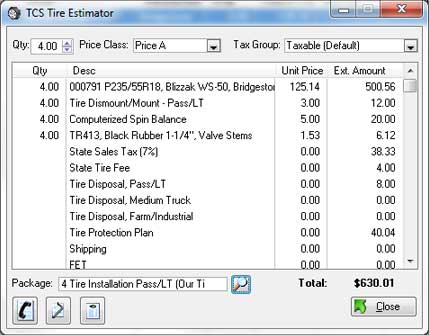
For the wholesale tire locations who don’t normally install tires, t ...[more]
One of the many powerful tools inside of Tire Power software’s point-of-sale is the “Tire Estimator” tool. This feature allows you to quickly and easily give a customer who is either on the phone or in front of you a “4 and out the door” price on tires. From here you can create a quote, work order or invoice in one simple step by using one of the buttons at the bottom left of the window. Depending on what type of business you are (retail vs. wholesale for example) there are different ways you will want to setup the “Tire Estimator” to work for you. There are several options to consider when setting this tool up. For example the default price class, tax group and package which will be used.
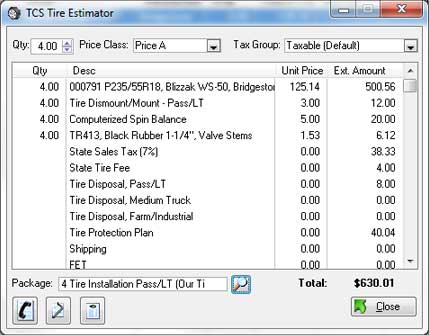
For the wholesale tire locations who don’t normally install tires, t ...[more]
One of the many powerful tools inside of Tire Power software’s point-of-sale is the “Tire Estimator” tool. This feature allows you to quickly and easily give a customer who is either on the phone or in front of you a “4 and out the door” price on tires. From here you can create a quote, work order or invoice in one simple step by using one of the buttons at the bottom left of the window. Depending on what type of business you are (retail vs. wholesale for example) there are different ways you will want to setup the “Tire Estimator” to work for you. There are several options to consider when setting this tool up. For example the default price class, tax group and package which will be used.
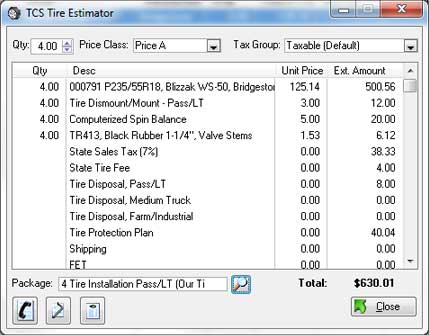
For the wholesale tire locations who don’t normally install tires, t ...[more]
One of the many powerful tools inside of Tire Power software’s point-of-sale is the “Tire Estimator” tool. This feature allows you to quickly and easily give a customer who is either on the phone or in front of you a “4 and out the door” price on tires. From here you can create a quote, work order or invoice in one simple step by using one of the buttons at the bottom left of the window. Depending on what type of business you are (retail vs. wholesale for example) there are different ways you will want to setup the “Tire Estimator” to work for you. There are several options to consider when setting this tool up. For example the default price class, tax group and package which will be used.
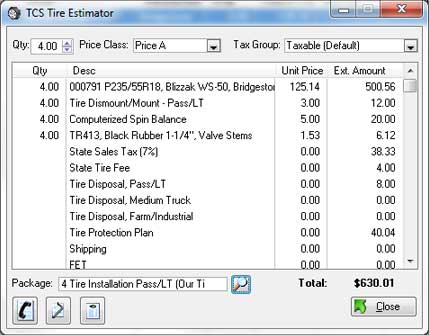
For the wholesale tire locations who don’t normally install tires, t ...[more]
Our Tire Power software has tremendous reporting capabilities and hopefully you are taking advantage of those features. Remember, after running the reports and financial statements, it is very important to examine them for any discrepancies. If you have any questions about how the numbers are calculated, or think the numbers don’t correlate with some of your other figures, give us a call. If errors were made during the day, week or month, it’s easier to fix them sooner rather than later. The longer errors go without being addressed, the more potential to cause further and sometimes bigger problems. Remember, your TCS Support Team is here to help!
Our Tire Power software has tremendous reporting capabilities and hopefully you are taking advantage of those features. Remember, after running the reports and financial statements, it is very important to examine them for any discrepancies. If you have any questions about how the numbers are calculated, or think the numbers don’t correlate with some of your other figures, give us a call. If errors were made during the day, week or month, it’s easier to fix them sooner rather than later. The longer errors go without being addressed, the more potential to cause further and sometimes bigger problems. Remember, your TCS Support Team is here to help!
| 12 | Next >> |