Bowie, MD– The Tire Industry Association (TIA) announced today that TCS Technologies has signed the first subscription to the Association’s newly created TPMS Database. The Database incorporates all of the information in TIA’s highly successful TPMS Relearn Chart into a file that can be linked with point-of-sale (POS) software so the TPMS requirements for each specific make and model can be printed directly on the work order.
“The TPMS Database was created to give retailers another option for handling the TPMS relearn and service requirements for domestic and import vehicles,” said Kevin Rohlwing, TIA Senior Vice President of Training. “By creating a data file of the TPMS Relearn Chart, we are now able to provide this valuable information in multiple formats so we can meet the needs of any size retailer. TCS was the first software provider to approach us after the release during the Global Tire Expo (GTE) and we a ...[more]
Bowie, MD– The Tire Industry Association (TIA) announced today that TCS Technologies has signed the first subscription to the Association’s newly created TPMS Database. The Database incorporates all of the information in TIA’s highly successful TPMS Relearn Chart into a file that can be linked with point-of-sale (POS) software so the TPMS requirements for each specific make and model can be printed directly on the work order.
“The TPMS Database was created to give retailers another option for handling the TPMS relearn and service requirements for domestic and import vehicles,” said Kevin Rohlwing, TIA Senior Vice President of Training. “By creating a data file of the TPMS Relearn Chart, we are now able to provide this valuable information in multiple formats so we can meet the needs of any size retailer. TCS was the first software provider to approach us after the release during the Global Tire Expo (GTE) and we a ...[more]
Bowie, MD– The Tire Industry Association (TIA) announced today that TCS Technologies has signed the first subscription to the Association’s newly created TPMS Database. The Database incorporates all of the information in TIA’s highly successful TPMS Relearn Chart into a file that can be linked with point-of-sale (POS) software so the TPMS requirements for each specific make and model can be printed directly on the work order.
“The TPMS Database was created to give retailers another option for handling the TPMS relearn and service requirements for domestic and import vehicles,” said Kevin Rohlwing, TIA Senior Vice President of Training. “By creating a data file of the TPMS Relearn Chart, we are now able to provide this valuable information in multiple formats so we can meet the needs of any size retailer. TCS was the first software provider to approach us after the release during the Global Tire Expo (GTE) and we a ...[more]
Bowie, MD– The Tire Industry Association (TIA) announced today that TCS Technologies has signed the first subscription to the Association’s newly created TPMS Database. The Database incorporates all of the information in TIA’s highly successful TPMS Relearn Chart into a file that can be linked with point-of-sale (POS) software so the TPMS requirements for each specific make and model can be printed directly on the work order.
“The TPMS Database was created to give retailers another option for handling the TPMS relearn and service requirements for domestic and import vehicles,” said Kevin Rohlwing, TIA Senior Vice President of Training. “By creating a data file of the TPMS Relearn Chart, we are now able to provide this valuable information in multiple formats so we can meet the needs of any size retailer. TCS was the first software provider to approach us after the release during the Global Tire Expo (GTE) and we a ...[more]
Bowie, MD– The Tire Industry Association (TIA) announced today that TCS Technologies has signed the first subscription to the Association’s newly created TPMS Database. The Database incorporates all of the information in TIA’s highly successful TPMS Relearn Chart into a file that can be linked with point-of-sale (POS) software so the TPMS requirements for each specific make and model can be printed directly on the work order.
“The TPMS Database was created to give retailers another option for handling the TPMS relearn and service requirements for domestic and import vehicles,” said Kevin Rohlwing, TIA Senior Vice President of Training. “By creating a data file of the TPMS Relearn Chart, we are now able to provide this valuable information in multiple formats so we can meet the needs of any size retailer. TCS was the first software provider to approach us after the release during the Global Tire Expo (GTE) and we a ...[more]
Bowie, MD– The Tire Industry Association (TIA) announced today that TCS Technologies has signed the first subscription to the Association’s newly created TPMS Database. The Database incorporates all of the information in TIA’s highly successful TPMS Relearn Chart into a file that can be linked with point-of-sale (POS) software so the TPMS requirements for each specific make and model can be printed directly on the work order.
“The TPMS Database was created to give retailers another option for handling the TPMS relearn and service requirements for domestic and import vehicles,” said Kevin Rohlwing, TIA Senior Vice President of Training. “By creating a data file of the TPMS Relearn Chart, we are now able to provide this valuable information in multiple formats so we can meet the needs of any size retailer. TCS was the first software provider to approach us after the release during the Global Tire Expo (GTE) and we a ...[more]
One of the things which set an efficient “Super User” apart from an average user of Tire Power software is knowing your software’s windows and features. Being able to quickly find pertinent information on the window makes your job easier and helps you serve the customer better. For example, if a user is on the ‘View Customer History’ window, and wishes to see which mechanic was assigned to a particular job on a particular invoice, you can find it very quickly if you take the time to learn your software’s windows.
Inside the ‘View Customer History’ window, find the customer’s invoice which has the service you need to find the mechanic for. Click on the invoice to highlight it, which will then bring up the contents of the invoice in the detail window at the bottom of the screen.
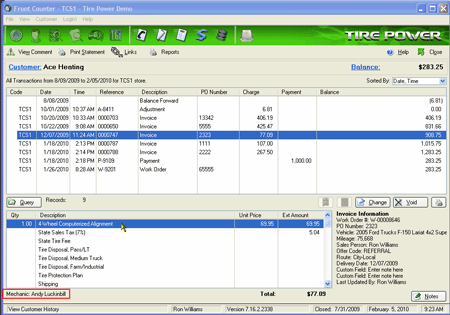
Once the contents o ...[more]
One of the things which set an efficient “Super User” apart from an average user of Tire Power software is knowing your software’s windows and features. Being able to quickly find pertinent information on the window makes your job easier and helps you serve the customer better. For example, if a user is on the ‘View Customer History’ window, and wishes to see which mechanic was assigned to a particular job on a particular invoice, you can find it very quickly if you take the time to learn your software’s windows.
Inside the ‘View Customer History’ window, find the customer’s invoice which has the service you need to find the mechanic for. Click on the invoice to highlight it, which will then bring up the contents of the invoice in the detail window at the bottom of the screen.
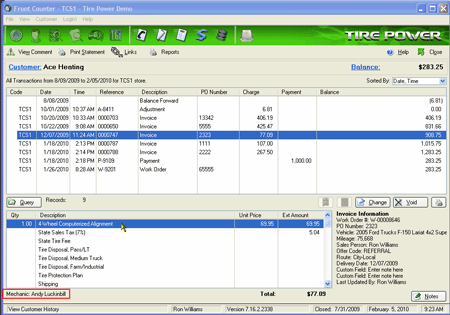
Once the contents o ...[more]
One of the things which set an efficient “Super User” apart from an average user of Tire Power software is knowing your software’s windows and features. Being able to quickly find pertinent information on the window makes your job easier and helps you serve the customer better. For example, if a user is on the ‘View Customer History’ window, and wishes to see which mechanic was assigned to a particular job on a particular invoice, you can find it very quickly if you take the time to learn your software’s windows.
Inside the ‘View Customer History’ window, find the customer’s invoice which has the service you need to find the mechanic for. Click on the invoice to highlight it, which will then bring up the contents of the invoice in the detail window at the bottom of the screen.
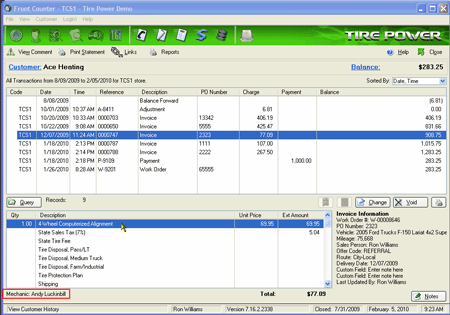
Once the contents o ...[more]
One of the things which set an efficient “Super User” apart from an average user of Tire Power software is knowing your software’s windows and features. Being able to quickly find pertinent information on the window makes your job easier and helps you serve the customer better. For example, if a user is on the ‘View Customer History’ window, and wishes to see which mechanic was assigned to a particular job on a particular invoice, you can find it very quickly if you take the time to learn your software’s windows.
Inside the ‘View Customer History’ window, find the customer’s invoice which has the service you need to find the mechanic for. Click on the invoice to highlight it, which will then bring up the contents of the invoice in the detail window at the bottom of the screen.
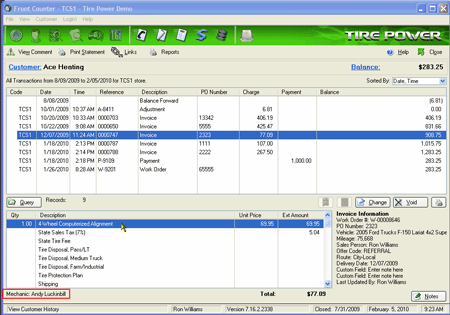
Once the contents o ...[more]