CIRCULARS
The use of circulars can provide a relatively inexpensive medium to promote your business. They are sometimes referred to as flyers, inserts, stuffers, and door-hangers. As a rule, they are utilized when targeting a specific group or geographical area.
When targeting a specific group, a circular can be placed at a location frequented by people who may be in need of your products and/or services. Often, that may even be another business in a related field. The use of flyers works especially well for promotions and special occasions. In this respect, they are usually placed as inserts in a variety of publications. If any of your shops are located in or near residential areas, door-hangers may also be a consideration since consumers like to shop within a certain radius of their home. The inclusion of a coupon on any of the above provides additional incentive.
The appropriate use of circ ...[more]
The ‘View Today’s Activities’ window is the primary method of managing your day-to-day customer transactions. It gives you easy access to all Quotes, open Work Orders, current Website Orders, today’s Invoices, and today’s Payments. This window is the most used window in the software, so because of that fact, we are constantly trying to make the window better and more efficient. A new bonus feature on this window is the ability to now sort by the column header. For example, during a busy day, you may have many open work orders pile up under the ‘Work Orders’ tab. When the list grows too long, this makes finding a specific customer’s open work order difficult. Now, simply double-click on the column header ‘Customer’ to sort by the customer’s name. Your customers are now sorted by name, so this makes finding the customer’s name a snap. Give this tip a try the next time you need to find a customer’s transaction quickly, so yo ...[more]
The ‘View Today’s Activities’ window is the primary method of managing your day-to-day customer transactions. It gives you easy access to all Quotes, open Work Orders, current Website Orders, today’s Invoices, and today’s Payments. This window is the most used window in the software, so because of that fact, we are constantly trying to make the window better and more efficient. A new bonus feature on this window is the ability to now sort by the column header. For example, during a busy day, you may have many open work orders pile up under the ‘Work Orders’ tab. When the list grows too long, this makes finding a specific customer’s open work order difficult. Now, simply double-click on the column header ‘Customer’ to sort by the customer’s name. Your customers are now sorted by name, so this makes finding the customer’s name a snap. Give this tip a try the next time you need to find a customer’s transaction quickly, so yo ...[more]
The ‘View Today’s Activities’ window is the primary method of managing your day-to-day customer transactions. It gives you easy access to all Quotes, open Work Orders, current Website Orders, today’s Invoices, and today’s Payments. This window is the most used window in the software, so because of that fact, we are constantly trying to make the window better and more efficient. A new bonus feature on this window is the ability to now sort by the column header. For example, during a busy day, you may have many open work orders pile up under the ‘Work Orders’ tab. When the list grows too long, this makes finding a specific customer’s open work order difficult. Now, simply double-click on the column header ‘Customer’ to sort by the customer’s name. Your customers are now sorted by name, so this makes finding the customer’s name a snap. Give this tip a try the next time you need to find a customer’s transaction quickly, so yo ...[more]
The ‘View Today’s Activities’ window is the primary method of managing your day-to-day customer transactions. It gives you easy access to all Quotes, open Work Orders, current Website Orders, today’s Invoices, and today’s Payments. This window is the most used window in the software, so because of that fact, we are constantly trying to make the window better and more efficient. A new bonus feature on this window is the ability to now sort by the column header. For example, during a busy day, you may have many open work orders pile up under the ‘Work Orders’ tab. When the list grows too long, this makes finding a specific customer’s open work order difficult. Now, simply double-click on the column header ‘Customer’ to sort by the customer’s name. Your customers are now sorted by name, so this makes finding the customer’s name a snap. Give this tip a try the next time you need to find a customer’s transaction quickly, so yo ...[more]
One of the many powerful tools inside of Tire Power software’s point-of-sale is the “Tire Estimator” tool. This feature allows you to quickly and easily give a customer who is either on the phone or in front of you a “4 and out the door” price on tires. From here you can create a quote, work order or invoice in one simple step by using one of the buttons at the bottom left of the window. Depending on what type of business you are (retail vs. wholesale for example) there are different ways you will want to setup the “Tire Estimator” to work for you. There are several options to consider when setting this tool up. For example the default price class, tax group and package which will be used.
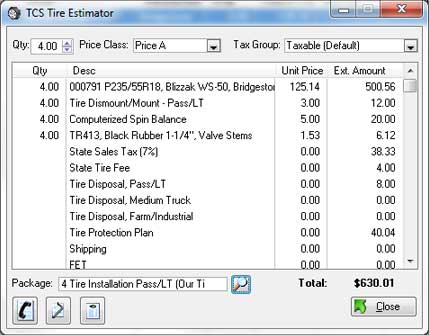
For the wholesale tire locations who don’t normally install tires, t ...[more]
One of the many powerful tools inside of Tire Power software’s point-of-sale is the “Tire Estimator” tool. This feature allows you to quickly and easily give a customer who is either on the phone or in front of you a “4 and out the door” price on tires. From here you can create a quote, work order or invoice in one simple step by using one of the buttons at the bottom left of the window. Depending on what type of business you are (retail vs. wholesale for example) there are different ways you will want to setup the “Tire Estimator” to work for you. There are several options to consider when setting this tool up. For example the default price class, tax group and package which will be used.
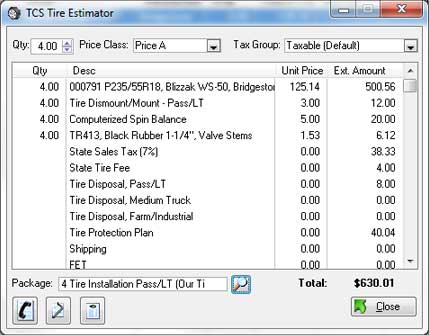
For the wholesale tire locations who don’t normally install tires, t ...[more]
One of the many powerful tools inside of Tire Power software’s point-of-sale is the “Tire Estimator” tool. This feature allows you to quickly and easily give a customer who is either on the phone or in front of you a “4 and out the door” price on tires. From here you can create a quote, work order or invoice in one simple step by using one of the buttons at the bottom left of the window. Depending on what type of business you are (retail vs. wholesale for example) there are different ways you will want to setup the “Tire Estimator” to work for you. There are several options to consider when setting this tool up. For example the default price class, tax group and package which will be used.
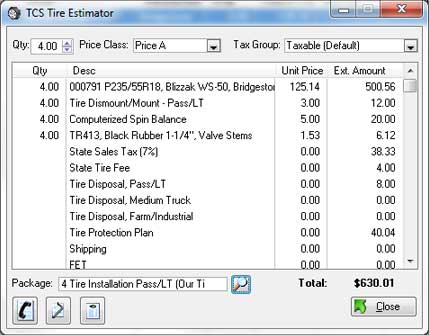
For the wholesale tire locations who don’t normally install tires, t ...[more]
One of the many powerful tools inside of Tire Power software’s point-of-sale is the “Tire Estimator” tool. This feature allows you to quickly and easily give a customer who is either on the phone or in front of you a “4 and out the door” price on tires. From here you can create a quote, work order or invoice in one simple step by using one of the buttons at the bottom left of the window. Depending on what type of business you are (retail vs. wholesale for example) there are different ways you will want to setup the “Tire Estimator” to work for you. There are several options to consider when setting this tool up. For example the default price class, tax group and package which will be used.
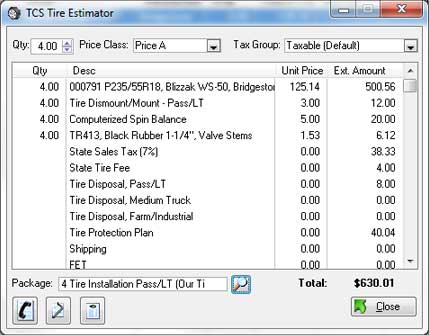
For the wholesale tire locations who don’t normally install tires, t ...[more]
SIGNS
An essential element of a business’ overall image should be proper and well-executed use of signs. As you well know, signs come in a multitude of sizes, shapes, and forms. They can also be designed to serve multiple purposes, ranging from identification, to promotions.
The most prominent sign would be displayed at the place of business. This allows for immediate recognition. Additionally, most businesses post signs in their windows, whether in poster format, or painted directly on the glass. Signs can also be displayed on vehicles, such as magnetics or wraps. For promotional purposes, it’s not uncommon to see other types of displays, such as portable a-frames, banners, balloons, and inflatables. Alternatively, businesses may use a hand-held sign to attract the attention of passing motorists; we’ve all seen someone standing on a corner holding/waving a sign. At times, they may even be dressed as a caricature of the ...[more]
| << Previous | 131415161718192021 | Next >> |