As Tire Power users, we all have done it. We need to enter a customer transaction, only to not be able to find the customer’s name. We think they are in there, but why can’t we find their name? Is the name in the database misspelled, an extra space inserted, or does it have an extra letter which is making the search not work correctly? This can be frustrating and a little embarrassing, especially if the customer is right in front of you. Over the years I have heard and seen some pretty good tips to help you find that customer, such as using a phone number look up, or first name look up, but one of the most underused and powerful searches you can use to find an elusive customer in your database is the % sign lookup.
Let’s say I am in Front Counter searching for the customer, ‘Weaver Autobody’. The quickest way to search is to enter in “weav” in the ‘Last Name’ field. In this case, I do get some results, just not the one I need. I am fairly cer ...[more]
As Tire Power users, we all have done it. We need to enter a customer transaction, only to not be able to find the customer’s name. We think they are in there, but why can’t we find their name? Is the name in the database misspelled, an extra space inserted, or does it have an extra letter which is making the search not work correctly? This can be frustrating and a little embarrassing, especially if the customer is right in front of you. Over the years I have heard and seen some pretty good tips to help you find that customer, such as using a phone number look up, or first name look up, but one of the most underused and powerful searches you can use to find an elusive customer in your database is the % sign lookup.
Let’s say I am in Front Counter searching for the customer, ‘Weaver Autobody’. The quickest way to search is to enter in “weav” in the ‘Last Name’ field. In this case, I do get some results, just not the one I need. I am fairly cer ...[more]
Are you making the most of your Tire Power software? Keeping abreast of new or not so obvious features can enhance your experience with the software, and make you and your employees more efficient. In this continuing series of blogs, we will shine the spotlight on these features in order to help all our users make the most of their software.
A new feature we have recently added in Tire Power is the ability to sort the list of vehicles assigned to a customer on the ‘Search Customers’ window. On this window, once the customer is selected on the left of the screen, the vehicles assigned to this customer are listed to the right.
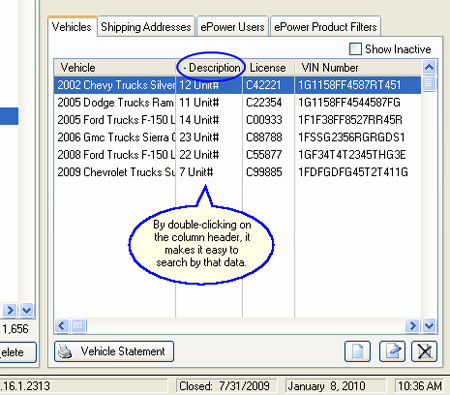
Typically, if the customer only has a few vehicles assigned to them, it is not a big deal to see the desired vehicle and then select it to ...[more]
Are you making the most of your Tire Power software? Keeping abreast of new or not so obvious features can enhance your experience with the software, and make you and your employees more efficient. In this continuing series of blogs, we will shine the spotlight on these features in order to help all our users make the most of their software.
A new feature we have recently added in Tire Power is the ability to sort the list of vehicles assigned to a customer on the ‘Search Customers’ window. On this window, once the customer is selected on the left of the screen, the vehicles assigned to this customer are listed to the right.
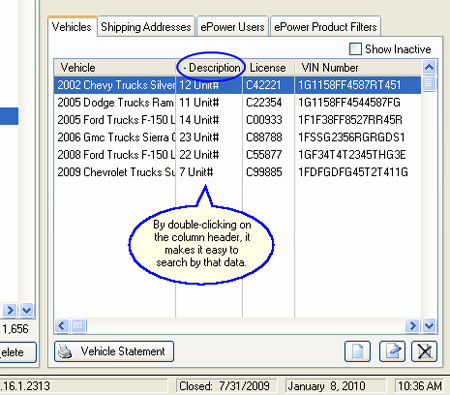
Typically, if the customer only has a few vehicles assigned to them, it is not a big deal to see the desired vehicle and then select it to ...[more]
Are you making the most of your Tire Power software? Keeping abreast of new or not so obvious features can enhance your experience with the software, and make you and your employees more efficient. In this continuing series of blogs, we will shine the spotlight on these features in order to help all our users make the most of their software.
A new feature we have recently added in Tire Power is the ability to sort the list of vehicles assigned to a customer on the ‘Search Customers’ window. On this window, once the customer is selected on the left of the screen, the vehicles assigned to this customer are listed to the right.
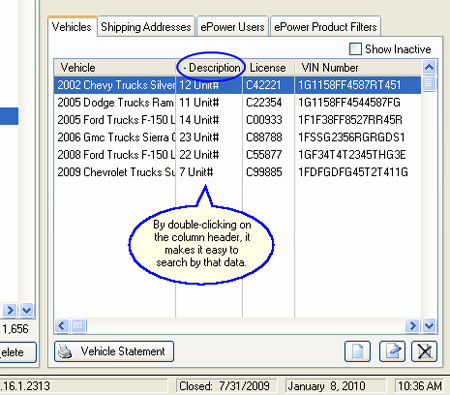
Typically, if the customer only has a few vehicles assigned to them, it is not a big deal to see the desired vehicle and then select it to ...[more]
Are you making the most of your Tire Power software? Keeping abreast of new or not so obvious features can enhance your experience with the software, and make you and your employees more efficient. In this continuing series of blogs, we will shine the spotlight on these features in order to help all our users make the most of their software.
A new feature we have recently added in Tire Power is the ability to sort the list of vehicles assigned to a customer on the ‘Search Customers’ window. On this window, once the customer is selected on the left of the screen, the vehicles assigned to this customer are listed to the right.
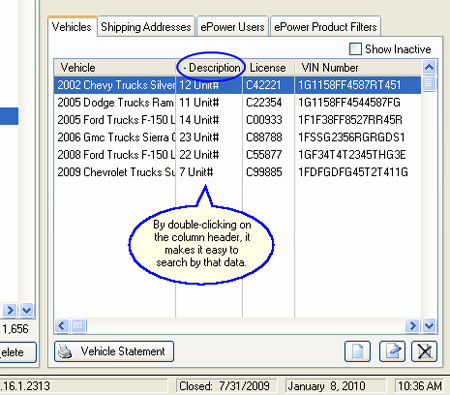
Typically, if the customer only has a few vehicles assigned to them, it is not a big deal to see the desired vehicle and then select it to ...[more]
| << Previous | 12 |