I wanted to throw out a quick mention regarding an article in February’s edition of Modern Tire Dealer. Roger Porter of Porter’s Tire Stores, a growing 4 store chain in east Tennessee, and one of our very own Tire Power users, was interviewed in an article regarding his views of the use of software in today’s modern tire dealership and what is the most important functionality provided by the software. Here is some of what he had to say…. “With multiple stores, you need “the ability to track what goes on at each store,” says Porter. “Even from my home, I can log on and monitor exactly what’s going on. It’s a system of checks and balances that begins with the point of sale.” It is great to see one of our customers gain the recognition they deserve from the industry, and to get a chance for us here at TCS to see the positive impact our product has on someone’s business. For more of Roger’s comments, and for the full article, follow this link̷ ...[more]
I wanted to throw out a quick mention regarding an article in February’s edition of Modern Tire Dealer. Roger Porter of Porter’s Tire Stores, a growing 4 store chain in east Tennessee, and one of our very own Tire Power users, was interviewed in an article regarding his views of the use of software in today’s modern tire dealership and what is the most important functionality provided by the software. Here is some of what he had to say…. “With multiple stores, you need “the ability to track what goes on at each store,” says Porter. “Even from my home, I can log on and monitor exactly what’s going on. It’s a system of checks and balances that begins with the point of sale.” It is great to see one of our customers gain the recognition they deserve from the industry, and to get a chance for us here at TCS to see the positive impact our product has on someone’s business. For more of Roger’s comments, and for the full article, follow this link̷ ...[more]
I wanted to throw out a quick mention regarding an article in February’s edition of Modern Tire Dealer. Roger Porter of Porter’s Tire Stores, a growing 4 store chain in east Tennessee, and one of our very own Tire Power users, was interviewed in an article regarding his views of the use of software in today’s modern tire dealership and what is the most important functionality provided by the software. Here is some of what he had to say…. “With multiple stores, you need “the ability to track what goes on at each store,” says Porter. “Even from my home, I can log on and monitor exactly what’s going on. It’s a system of checks and balances that begins with the point of sale.” It is great to see one of our customers gain the recognition they deserve from the industry, and to get a chance for us here at TCS to see the positive impact our product has on someone’s business. For more of Roger’s comments, and for the full article, follow this link̷ ...[more]
I wanted to throw out a quick mention regarding an article in February’s edition of Modern Tire Dealer. Roger Porter of Porter’s Tire Stores, a growing 4 store chain in east Tennessee, and one of our very own Tire Power users, was interviewed in an article regarding his views of the use of software in today’s modern tire dealership and what is the most important functionality provided by the software. Here is some of what he had to say…. “With multiple stores, you need “the ability to track what goes on at each store,” says Porter. “Even from my home, I can log on and monitor exactly what’s going on. It’s a system of checks and balances that begins with the point of sale.” It is great to see one of our customers gain the recognition they deserve from the industry, and to get a chance for us here at TCS to see the positive impact our product has on someone’s business. For more of Roger’s comments, and for the full article, follow this link̷ ...[more]
One of the things which set an efficient “Super User” apart from an average user of Tire Power software is knowing your software’s windows and features. Being able to quickly find pertinent information on the window makes your job easier and helps you serve the customer better. For example, if a user is on the ‘View Customer History’ window, and wishes to see which mechanic was assigned to a particular job on a particular invoice, you can find it very quickly if you take the time to learn your software’s windows.
Inside the ‘View Customer History’ window, find the customer’s invoice which has the service you need to find the mechanic for. Click on the invoice to highlight it, which will then bring up the contents of the invoice in the detail window at the bottom of the screen.
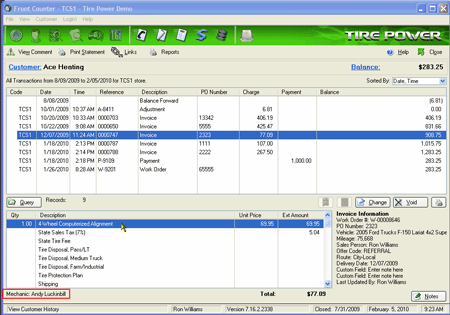
Once the contents o ...[more]
One of the things which set an efficient “Super User” apart from an average user of Tire Power software is knowing your software’s windows and features. Being able to quickly find pertinent information on the window makes your job easier and helps you serve the customer better. For example, if a user is on the ‘View Customer History’ window, and wishes to see which mechanic was assigned to a particular job on a particular invoice, you can find it very quickly if you take the time to learn your software’s windows.
Inside the ‘View Customer History’ window, find the customer’s invoice which has the service you need to find the mechanic for. Click on the invoice to highlight it, which will then bring up the contents of the invoice in the detail window at the bottom of the screen.
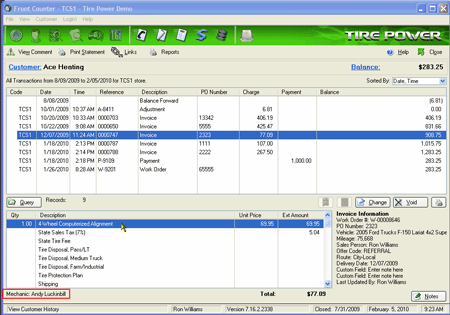
Once the contents o ...[more]
One of the things which set an efficient “Super User” apart from an average user of Tire Power software is knowing your software’s windows and features. Being able to quickly find pertinent information on the window makes your job easier and helps you serve the customer better. For example, if a user is on the ‘View Customer History’ window, and wishes to see which mechanic was assigned to a particular job on a particular invoice, you can find it very quickly if you take the time to learn your software’s windows.
Inside the ‘View Customer History’ window, find the customer’s invoice which has the service you need to find the mechanic for. Click on the invoice to highlight it, which will then bring up the contents of the invoice in the detail window at the bottom of the screen.
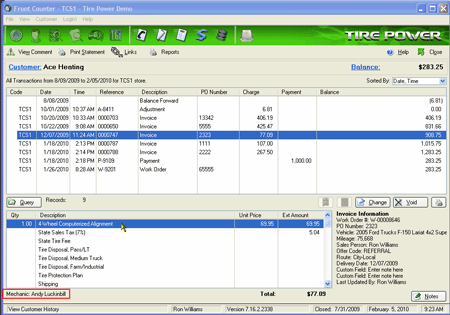
Once the contents o ...[more]
One of the things which set an efficient “Super User” apart from an average user of Tire Power software is knowing your software’s windows and features. Being able to quickly find pertinent information on the window makes your job easier and helps you serve the customer better. For example, if a user is on the ‘View Customer History’ window, and wishes to see which mechanic was assigned to a particular job on a particular invoice, you can find it very quickly if you take the time to learn your software’s windows.
Inside the ‘View Customer History’ window, find the customer’s invoice which has the service you need to find the mechanic for. Click on the invoice to highlight it, which will then bring up the contents of the invoice in the detail window at the bottom of the screen.
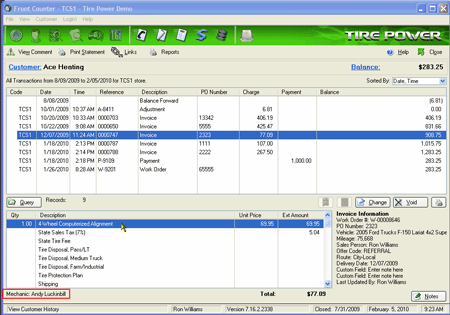
Once the contents o ...[more]
Are you making the most of your Tire Power software? Keeping abreast of new or not so obvious features can enhance your experience with the software, and make you and your employees more efficient. In this continuing series of blogs, we will shine the spotlight on these features in order to help all our users make the most of their software.
A new feature we have recently added in Tire Power is the ability to sort the list of vehicles assigned to a customer on the ‘Search Customers’ window. On this window, once the customer is selected on the left of the screen, the vehicles assigned to this customer are listed to the right.
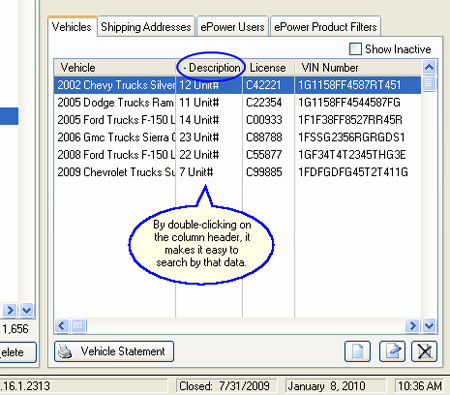
Typically, if the customer only has a few vehicles assigned to them, it is not a big deal to see the desired vehicle and then select it to ...[more]
Are you making the most of your Tire Power software? Keeping abreast of new or not so obvious features can enhance your experience with the software, and make you and your employees more efficient. In this continuing series of blogs, we will shine the spotlight on these features in order to help all our users make the most of their software.
A new feature we have recently added in Tire Power is the ability to sort the list of vehicles assigned to a customer on the ‘Search Customers’ window. On this window, once the customer is selected on the left of the screen, the vehicles assigned to this customer are listed to the right.
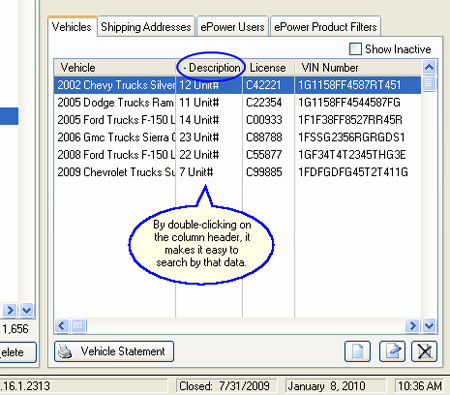
Typically, if the customer only has a few vehicles assigned to them, it is not a big deal to see the desired vehicle and then select it to ...[more]
| << Previous | 2345678910 | Next >> |